Step-by-step guide: how to buy a token BABYBNBTIGER on the BEP20 network by Trust Wallet
- By BabyBNBTiger
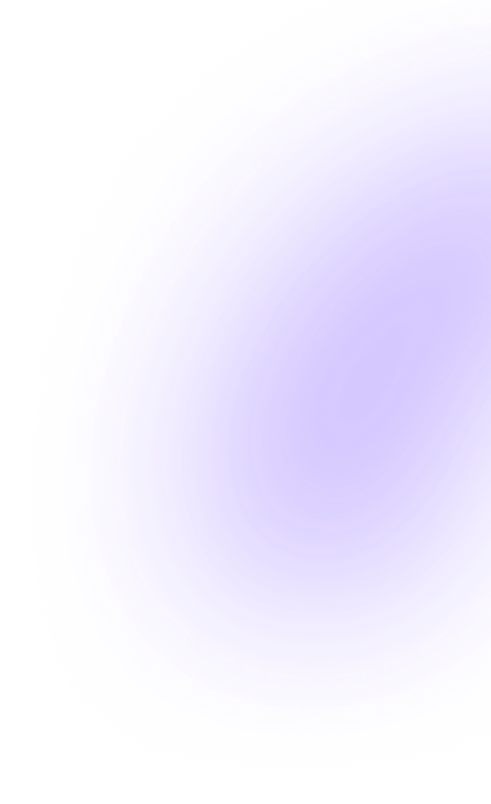

Introduction.
The BEP20 network (Binance Smart Chain) is gaining popularity due to its speed and low fees. Buying tokens on this network may seem complicated for beginners, but with the help of Trust Wallet the process becomes simple and safe. In this guide we will explain in detail how to buy BABYBNTIGER token and other tokens in the BEP20 network via Trust Wallet.

The first step is to install Trust Wallet on your device and set up your wallet.
Trust Wallet is available for download from the App Store (for iOS) and Google Play Store (for Android). Find the app and install it on your device.
To buy BEP20 tokens, you'll need Binance Coin (BNB), which is also used to pay transaction fees on the Binance Smart Chain network.
1. Open Trust Wallet and select “Get”.
2. Locate and select BNB.
3. Select the “Buy BNB” option via the built-in exchange or a third-party service or exchange such as Binance, Bybit, Mexc, etc.
4. Follow the instructions to finalize the purchase and fund your BNB wallet.
If you already have BNB in another wallet, you can transfer them to your Trust Wallet:
1. Open Trust Wallet and select “Get”.
2. Locate and select BNB.
3. Copy the address of your BNB wallet.
4. Go to your external wallet and send BNB to the copied address.
Once your wallet is funded with BNB, you can exchange them for the BEP20 tokens you need.
Trust Wallet supports integration with PancakeSwap, a popular decentralized exchange for BEP20 tokens.
1. Open Trust Wallet and select the “DApps” tab.
2. Locate and select PancakeSwap.
3. In PancakeSwap, connect your Trust Wallet.
4. Select the “Swap” tab.
5. In the “From” field select BNB and in the “To” field select the BEP20 token you want, let's select the BABYBNBTIGER token - 0x5a04565ee1c90c84061ad357ae9e2f1c32d57dc6.
6. Enter the amount of BNB to swap and confirm the transaction.

When exchanging tokens, it is important to properly configure transaction parameters:
1. Set the allowable slippage level (usually from 0.5% to 20%). if the token has a commission, set the slippage above the commission percentage.
2. Check the amount and address of the recipient.
3. Confirm the transaction and wait for it to complete.
When dealing with cryptocurrencies, it is important to follow security measures.
Keep your recovery phrase in a safe place and never share it with third parties. This will protect your wallet from unauthorized access.
Always verify recipient addresses before sending funds. Use the copy and paste functions to avoid errors.
Keep an eye out for Trust Wallet updates and install them in a timely manner to protect yourself from vulnerabilities.
Buying tokens in the BEP20 network via Trust Wallet is a convenient and safe way to invest in cryptocurrency. Following our step-by-step guide, you can easily set up your wallet, fund it with BNB and exchange them for the tokens you need. Follow the security measures to protect your funds and enjoy all the benefits of cryptocurrencies.